Each program you install creates its own folder on your Hard Drive where it keeps most of its files. This helps your PC to find the right files to use when running a program. Keeping files organized in folders can also help you when you are working with your PC. You can use folders to sort your files into separate categories, and place shortcuts to your favourite programs on the Desktop for easy access.
Knowing how to create, move, copy and delete folders and shortcuts can help you arrange your files much more efficiently, and allow you to easily find the files you are looking for. Double right click the “my computer” icon, located on the desktop, to begin creating a new folder.
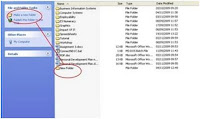 To keep things simple, locate the “my documents” folder, the option to create a new folder will appear on the right hand side of the window. However, you don’t only have to create folders in “my documents”. They can be created anywhere.
To keep things simple, locate the “my documents” folder, the option to create a new folder will appear on the right hand side of the window. However, you don’t only have to create folders in “my documents”. They can be created anywhere.You will notice that the folder you just made is at the bottom of the list of files and folders. To sort the list in alphabetical order (folders automatically are listed first) right click in any blank area in the right pane and select Refresh. The screen will blink and the files and folders will be sorted in alphabetical order.